An honest review after over a year of use
“Once upon a time, in the summer of 2020, I was in a random Squarespace-themed Facebook group and saw a post or comment from people I’d never heard of who were announcing the upcoming launch of a brand new type of Squarespace plugin.”
But this wasn’t just any plugin.
This was going to be an active plugin that would install into the backend of our Squarespace website, not static copy/pasted code. What a novel idea!
So that person mentioned their Beta Launch and asked who wanted to participate & give them feedback on how it was working.
I’m a curious person, so I put myself on the waitlist to try the Beta version when it quietly launched. That was sometime in early August of 2020.
By mid-September of 2020, Beta launched and I began playing around with it.
I’ve used it regularly ever since! On my own website and on my client’s websites. Here’s what I’ve learned since then.
Read the full blog to see answers to the below Questions.
“As a long-time user myself, I'll address a few commonly asked questions based on what I know from talking with the SquareKicker team & from my own usage experience:”
What can SquareKicker do that Squarespace can't?
How do I install SquareKicker?
Ugh... I don't want another subscription.
Will SquareKicker work on my site?
Who is SquareKicker for?
Who is SquareKicker NOT for?
How can I tell what has been edited with SquareKicker?
Using SquareKicker on client sites
Are the changes reliable? What if the code breaks?
How does site handoff work for clients if I'm using SquareKicker?
How do you use SquareKicker with clients?
How do I discuss this added plugin with clients?
Do inactive sites count toward the limit on the Designer plan?
If I use SquareKicker, will people say I'm not a real designer?
How do I try SquareKicker?
I still have more questions...