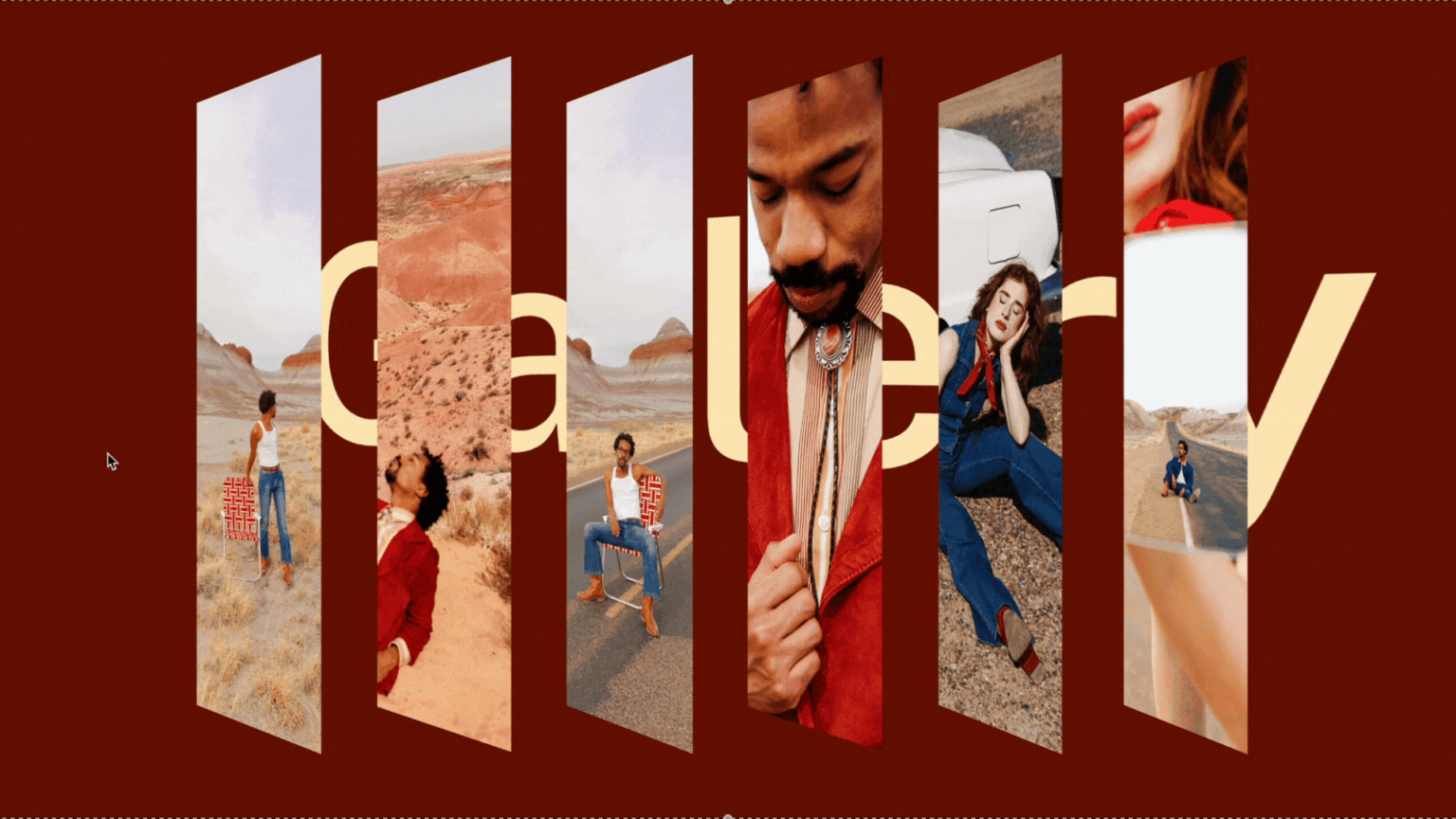Transform Your Squarespace Blocks with Magnetic Motion Effects
Are your website visitors scrolling past your most important content without a second glance? Creating web elements that capture and hold attention is essential for keeping visitors engaged and guiding them toward your calls-to-action. With SquareKicker's Magnetic Motion tool, you can transform any block on your Squarespace site into an interactive, dynamic element that visitors can't resist exploring.
Magnetic Motion goes far beyond traditional hover effects by creating 3D experiences that respond to your visitor's cursor movement. These engaging animations add a professional, modern feel to your website while drawing attention exactly where you need it most.
What is Magnetic Motion?
Magnetic Motion creates dynamic, interactive hover effects that bring your Squarespace blocks to life with movement and realistic 3D effects. Unlike standard hover animations that simply trigger when someone moves their cursor over an element, Magnetic Motion creates magnetic-style interactions that follow your visitor's movement, making your content feel responsive and alive.
This powerful animation tool works on any block in your Squarespace site, from image blocks and text sections to buttons and call-to-action elements. The result is an engaging user experience that increases dwell time and makes your most important content impossible to ignore.
6 Ways to Use Magnetic Motion on Your Squarespace Site
Block Tilt: Create Realistic 3D Movement
The foundation of Magnetic Motion is Block Tilt, which creates realistic 3D movement as visitors move their cursor over your elements. This tilt effect serves as the foundation for most other Magnetic Motion features—you'll need either horizontal or vertical tilt active for effects Scale, Freeze, Follow, and Start Position to function. You can customize both vertical and horizontal tilt independently, adjusting the intensity from subtle movements to dramatic effects that match your brand personality.
The reverse option creates an opposite magnetic effect where blocks move away from the cursor, adding an unexpected twist that's perfect for creating memorable interactions.
Glare: Add Glossy Surface Effects
The Glare setting simulates light reflection that moves with your tilt animation, creating the impression of a glossy or reflective surface. You can adjust the brightness and choose custom colors to match your brand, making your blocks feel premium and tactile.
This effect works particularly well for product images, portfolio pieces, or any content where you want to create a high-end, professional appearance.
This is the only Magnetic Motion effect that can be used without activating block tilt.
Scale: Enhance with Size Changes
Scale adds a classic hover effect that increases or decreases the size of your elements during interaction. Combined with tilt effects, scaling creates additional visual interest that makes your content feel dynamic and engaging.
Freeze: Lock Attention in Place
Here's where Magnetic Motion gets really interesting—the Freeze setting locks your animation in its tilted position after the cursor leaves the element. Instead of returning to neutral, elements remain visually "frozen" in their interactive state, creating a lasting impression that demands attention.
This feature is perfect for call-to-action buttons or important images that you want visitors to remember long after they've moved their cursor away.
Follow: Create a Screen-Wide Magnetic Pull
Follow takes interactivity to the next level by creating screen-wide magnetic interaction. When visitors hover over your element, it doesn't just respond locally—it continues to be drawn toward their cursor with magnetic pull as they move around the entire screen.
This dynamic effect is excellent for continually drawing visitor attention back to important elements, making it impossible for them to forget about your key content or calls-to-action.
Start Position: Engage Immediately
With Start Position, you don't have to wait for visitor interaction to create visual interest. Set an initial tilt state that appears immediately when your page loads, creating engaging movement as your visitors moves through your site.
This feature is perfect for creating visually interesting hero sections or drawing immediate attention to important announcements.
How to Add Magnetic Motion to Your Squarespace Blocks
Adding Magnetic Motion to your Squarespace site is straightforward with SquareKicker's intuitive interface:
Select the block you want to animate
Open your SquareKicker Extension
Navigate to the Advanced tab
Select Magnetic Motion from the menu
Choose your effects and customize the settings
Preview your animation and adjust as needed
All effects can be used individually or combined together, giving you complete creative control over how your blocks behave and feel.
Design Ideas and Inspiration
Magnetic Motion opens up endless creative possibilities for your Squarespace website:
Portfolio Showcases: Apply Follow effects to portfolio images so they continue drawing attention as visitors browse your work.
Product Features: Use Freeze effects on product images to keep them visually "active" after interaction, making products more memorable.
Call-to-Action Buttons: Combine Scale and Glare effects on buttons to create premium, interactive experiences that boost conversions.
Hero Sections: Use Start Position to create immediately engaging layouts that capture attention from page load.
Brand Elements: Apply subtle tilt effects to logos or brand elements for sophisticated, professional movement.
The key is balancing subtlety with impact—stronger effects work well for important elements you want to emphasize, while gentler animations can add polish throughout your site without overwhelming visitors.
Best Practices for Magnetic Motion
When implementing Magnetic Motion effects, consider these professional tips:
Apply effects selectively to key elements rather than site-wide to maintain performance and user experience. Test your animations across different devices, as touch interactions work differently from mouse hover effects. Use stronger magnetic effects on more important content to create a clear visual hierarchy that guides visitor attention naturally.
Subtle movements can be just as effective as bold animations—adjust the intensity based on your brand personality and the experience you want to create for your visitors.
Magnetic Motion transforms static Squarespace blocks into engaging, interactive elements that visitors can't help but explore. These professional animations increase engagement, improve user experience, and ensure your most important content gets the attention it deserves.
Technical Foundation: Remember that Block Tilt is the foundation of Magnetic Motion—most effects require either horizontal or vertical tilt to be active. The exception is Glare, which can be used independently to create beautiful light reflection effects even without tilt movement.
Ready to make your website irresistibly interactive? Start your free 14-day SquareKicker trial today and discover how Magnetic Motion can transform your Squarespace site into a dynamic, engaging experience that keeps visitors exploring longer.