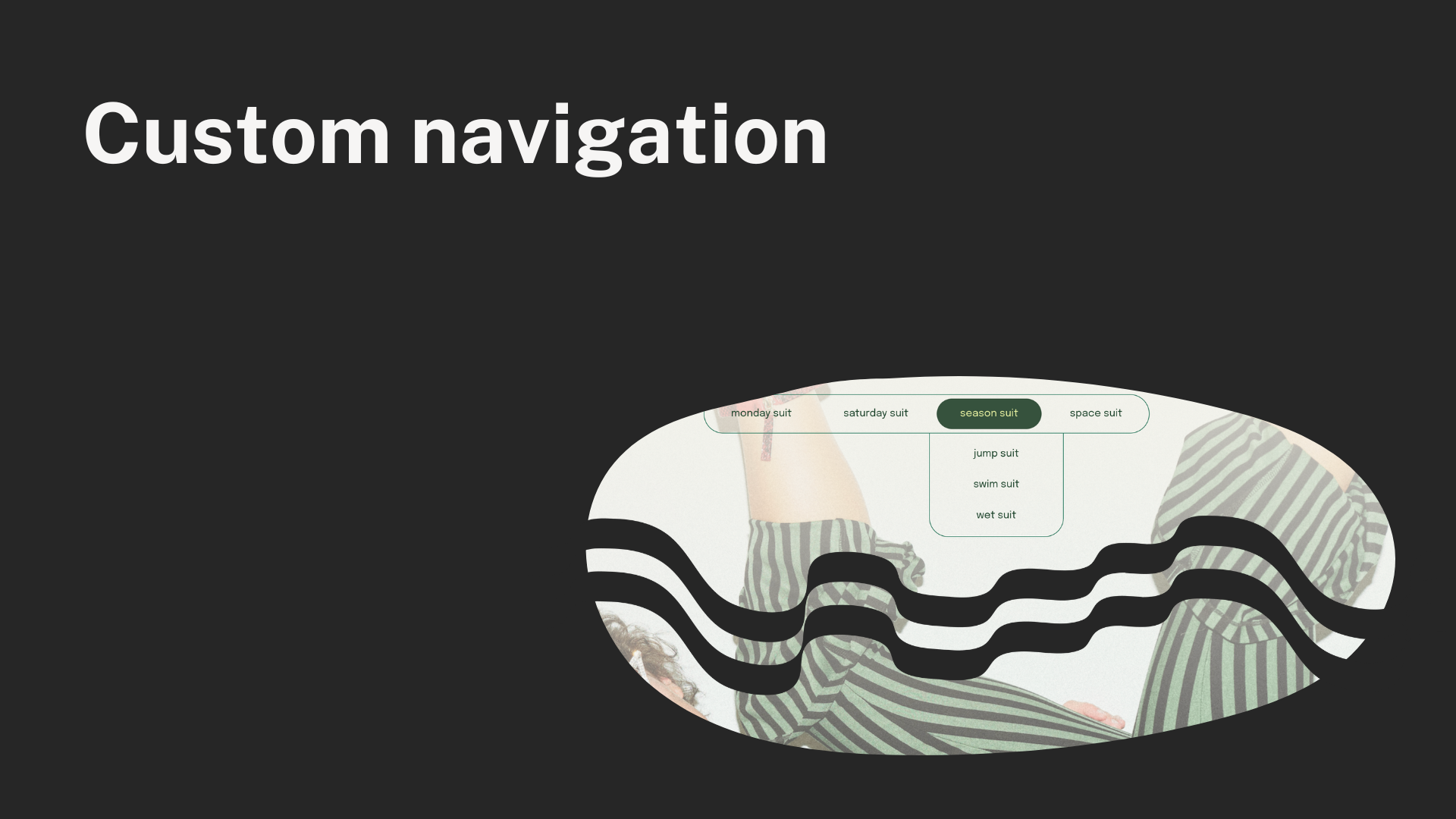Tutorials
Transform Your Squarespace Navigation with Custom Styling
Transform your Squarespace navigation from standard to stunning with custom styling. Discover four unique menu designs—from bold dropdowns to minimalist outlines—that you can create in minutes with SquareKicker's no-code navigation tools. Learn how to craft perfectly on-brand navigation that makes a memorable first impression.
How to Change Your Logo Color on Different Squarespace Pages
Struggling with site's logo visibility on dark backgrounds? Make your Squarespace logo visible on any background. Change logo colors per page in Squarespace using SquareKicker's easy filter tool.
Create a Fixed Footer Reveal Drawer Effect on Scroll in Squarespace
Learn how to add a fixed footer drawer reveal effect to your Squarespace site with one click. Easy tutorial with mobile optimization tips included.
How to Create a Section Reveal Effect on Scroll in Squarespace
Learn how to create stunning section reveal effects in Squarespace using SquareKicker's sticky sections. Add dynamic scroll animations without code.
How to Use Squarespace Saved Sections with SquareKicker Customizations
Learn how to save and reuse Squarespace sections with all your SquareKicker customizations intact. Build faster, scale your workflow, and create a library of custom designs you can deploy across any site in seconds.
How to Create Custom Animated SVGs for the Stencils Tool
Learn how to create stunning animated SVG masks for Squarespace using Xyris software and Chat GPT AI prompts. Add animated effects to images, videos, and backgrounds with SquareKicker's powerful Stencils tool.
Transfer SquareKicker Website Ownership: A Complete Guide for Designers and Clients
Learn how to seamlessly transfer SquareKicker website ownership between designers and clients. Step-by-step guide for professional Squarespace website handoffs.
Create a Scrolling Logo Banner in Squarespace
Learn how to create scrolling logo banners in Squarespace using SquareKicker's section slider tool. Showcase clients, partners, and achievements with responsive hover effects - no coding required.
Change Image, Text or Background Color on Scroll in Squarespace
Bring your Squarespace site to life with on-scroll animations using SquareKicker. In this tutorial, we’ll show you how to change a section’s background color, swap text colors, and animate images—all without writing code. Perfect for designers and DIY site owners looking to create engaging, interactive websites.
Transform Your Squarespace Blocks with Magnetic Motion Effects
Are your website visitors scrolling past your most important content? Transform any Squarespace block into an interactive, magnetic experience with SquareKicker's Magnetic Motion tool. Go beyond basic hover effects with 3D tilt animations, glare effects, and magnetic pull interactions that follow your visitor's cursor across the screen. Learn 6 powerful ways to use Magnetic Motion for portfolios, call-to-action buttons, and brand elements that demand attention and boost conversions.
How to Make Sticky Sections on Squarespace
Sticky Sections is a powerful tool that allows you to hold sections in a specific position on the screen as a user scrolls down the page. In this tutorial, we'll show you how to use Sticky Sections to create eye-catching headers, menus, sidebars, banners, and unique calls-to-actions that stay visible to visitors as they scroll through your page.
How to add scrolling animations to Squarespace
Enable Scrolling Effects for Squarespace and animate Vertical and Horizontal Movement, Opacity, Scale, Rotate, and Blur to any block with a single click, or combine multiple effects and the custom timeline to curate more complex animations.
Make an incredible website with sticky blocks in Squarespace
Creating a Website with Sticky Blocks is an amazing way to make your website design stand out. SquareKicker is the fastest and best way to make a Professional Squarespace Website. No more dealing with complex custom code and confusing sticky problems. One click is all its takes to make a Sticky Image, Sidebar, Text Block or even a Sticky Navigation.