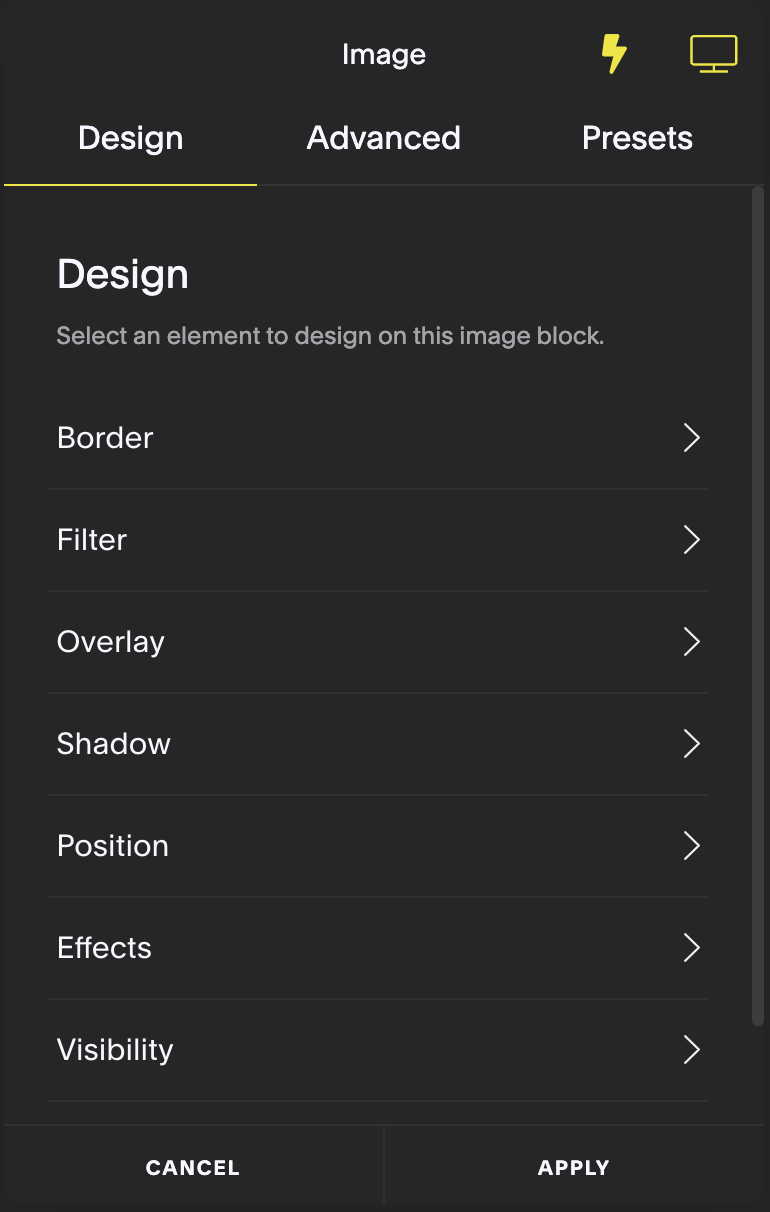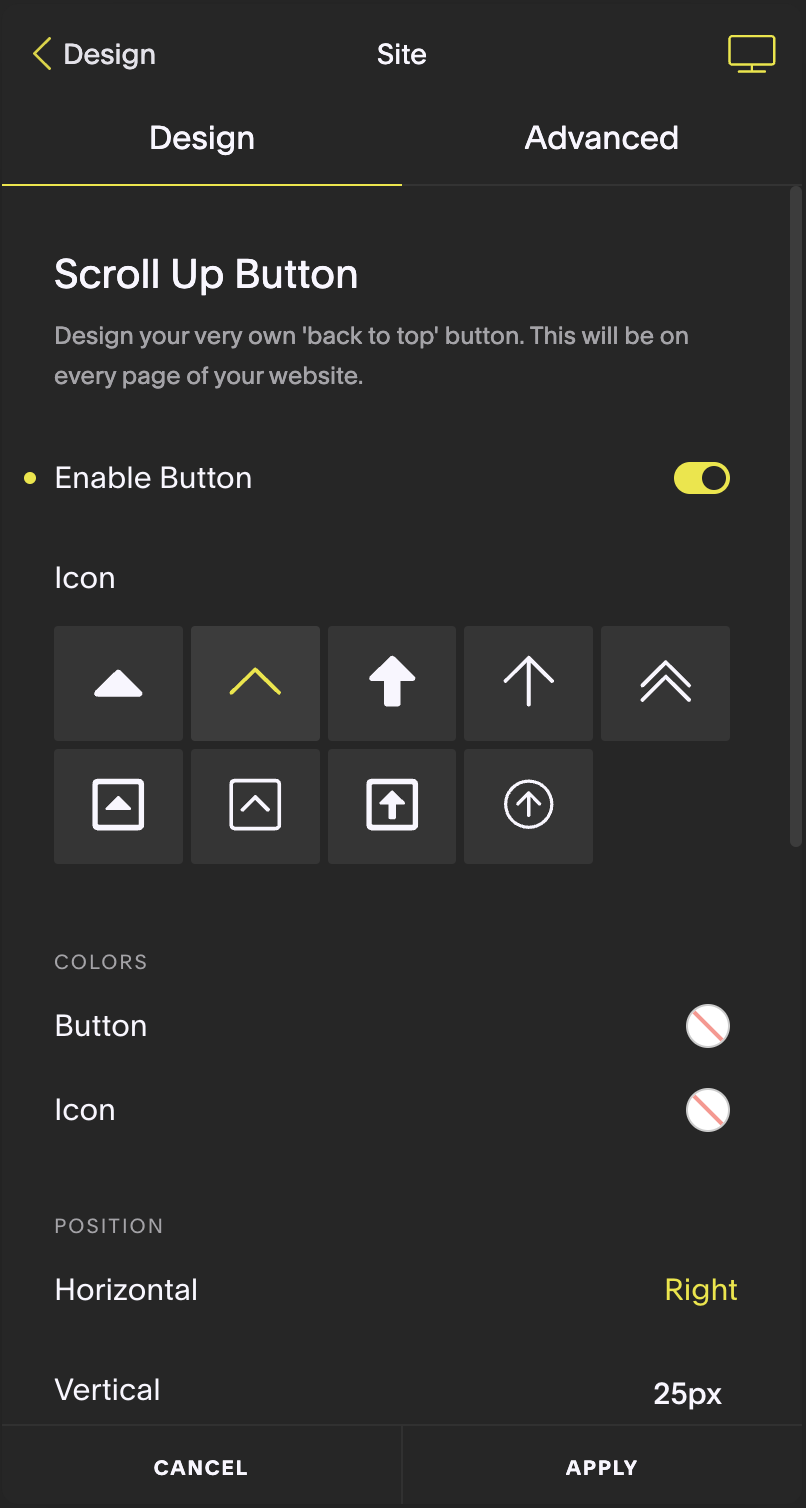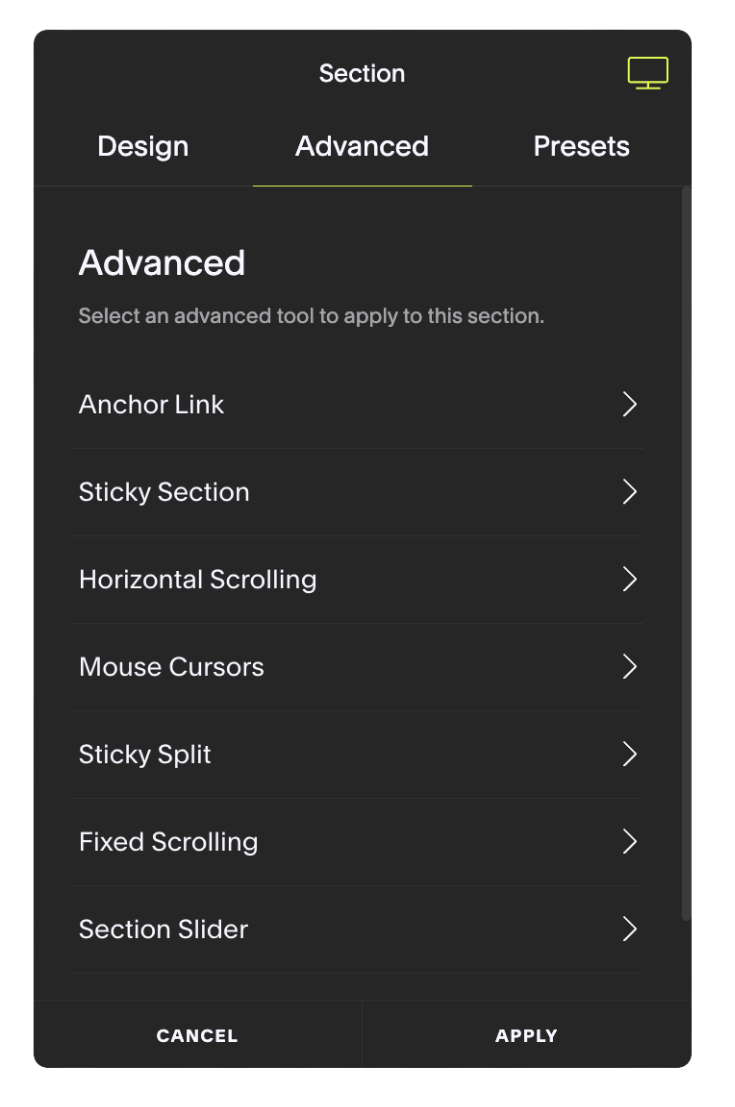SquareKicker
Extension Tools
Experience the ultimate efficiency with SquareKicker: Your all-in-one extension, providing thousands of tools to unleash your creative potential!
Explore the full tool set
Vlad Dodan - The FAB Squad
Listen to SquareKicker User Story
Block
Background
Color
Gradient
Filter
Grayscale
Invert
Blur
Custom
Border
Style
Solid
Dashed
Dotted
Color
Size
Rounded
Position
Vertical
Horizontal
Rotate
Spacing
Custom
Vertical
Horizontal
Shadow
Color
Size
Spread
Blur
Position
Type (Outset / Inset)
Vertical
Horizontal
Effects
Opacity
Scale
Blur
Visibility
Devices
Desktop
Laptop
Tablet
Mobile
Text Block
Font
Headings and Paragraphs
Text Style Target Selector
All, Bold, Italic, Link, Strike
Font Family
Font Size
Font Color
Font Weight
Line Height
Line Spacing
Text Alignment
Text Transform
Letter Spacing
Outline Color
Background
Color
Gradient
Filter
Grayscale
Inver
Blur
Custom
Border
Style
Solid
Dashed
Dotted
Color
Size
Rounded
Position
Vertical
Horizontal
Rotate
Spacing
Custom
Vertical
Horizontal
Shadow
Color
Size
Spread
Blur
Position
Type (Outset / Inset)
Vertical
Horizontal
Effects
Opacity
Scale
Blur
Visibility
Devices
Desktop
Laptop
Tablet
Mobile
Tutorials
Image Block
Design Tab
Border
Style
Solid
Dashed
Dotted
Color
Size
Rounded
Filter
Blur
Brightness
Contrast
Grayscale
Sepia
Hue Rotate
Overlay
Color
Gradient
Shadow
Color
Size
Spread
Blur
Position
Vertical
Horizontal
Rotate
Effects
Opacity
Scale
Blur
Visibility
Devices
Desktop
Laptop
Tablet
Mobile
Design Tab (Hover Mode)
Transition Speed (Ease)
Border
Color
Size
Rounded
Filter
Blur
Brightness
Contrast
Grayscale
Sepia
Hue Rotate
Overlay
Color
Shadow
Color
Size
Spread
Blur
Position
Vertical
Horizontal
Rotate
Effects
Opacity
Scale
Blur
Button Block
Design Tab
Font
Font Family
Font Size
Font Color
Font Weight
Line Height
Text Alignment
Text Transform
Letter Spacing
Outline Color
Background
Color
Gradient
Border
Style
Solid
Dashed
Dotted
Color
Size
Rounded
Shadow
Color
Size
Spread
Blur
Position
Type (Outset / Inset)
Vertical
Horizontal
Position
Vertical
Horizontal
Rotate
Effects
Opacity
Scale
Blur
Visibility
Devices
Desktop
Laptop
Tablet
Mobile
Design Tab (Hover Mode)
Transition Speed (Ease)
Font
Font Size
Font Color
Letter Spacing
Background
Color
Border
Color
Size
Rounded
Shadow
Color
Size
Spread
Blur
Position
Vertical
Horizontal
Position
Vertical
Horizontal
Rotate
Effects
Opacity
Scale
Blur
Tutorials
Summary Block
Columns
Set Columns
Columns
Gutter
Elements
Posts
Layout
Spacing
Vertical
Horizontal
Background
Color
Gradient
Alternating Backgrounds
Border
Style
Solid
Dashed
Dotted
Color
Size
Rounded
Shadow
Color
Size
Spread
Blur
Position
Type (Outset / Input)
Vertical
Horizontal
Thumbnails
Layout
Size
Width
Position
Horizontal (Left, Center, Right)
Overlay
Color
Gradient
Filter
Blur
Brightness
Contrast
Grayscale
Sepia
Hue Rotate
Border
Style
Solid
Dashed
Dotted
Color
Size
Rounded
Shadow
Color
Size
Spread
Blur
Position
Type (Outset / Inset)
Vertical
Horizontal
Captions
Layout
Size
Width
Position
Overlay Caption
Vertical
Spacing
Vertical
Horizontal
Background
Color
Gradient
Border
Style
Solid
Dashed
Dotted
Color
Size
Rounded
Shadow
Color
Size
Spread
Blur
Position
Type (Outset / Inset)
Vertical
Horizontal
Titles
Font Family
Font Size
Color
Separation
Font Weight
Line Height
Text Transform
Capitalize
Uppercase
Lowercase
Letter Space
Excerpts
Font Family
Font Size
Color
Separation
Font Weight
Line Height
Text Transform
Capitalize
Uppercase
Lowercase
Letter Space
Read More Links
Link Text
Button Mode
Font
Font Family
Font Size
Color
Separation
Font Weight
Line Height
Text Transform
Capitalize
Uppercase
Lowercase
Letter Space
Background
Color
Gradient
Layout
Size
Width
Spacing
Vertical
Horizontal
Border
Style
Solid
Dashed
Dotted
Color
Size
Sides
Rounded
Corner
Shadow
Color
Size
Spread
Blur
Position
Type (Outset / Inset)
Vertical
Horzontal
Font
Font Family
Font Size
Color
Separation
Font Weight
Line Height
Text Transform
Capitalize
Uppercase
Lowercase
Letter Space
MetaData
Layout
Design
Inline
Stacked
Spacing
Seperation
Color
Icon
Dot
Line
Dash
Slash
Primary Meta
Size
Color
Opacity
Font Weight
Text Transform
Capitalize
Uppercase
Lowercase
Letter Spacing
Secondary Meta
Size
Color
Opacity
Font Weight
Text Transform
Capitalize
Uppercase
Lowercase
Letter Spacing
Disable Links
Titles
Thumbnails
Primary MetaData
Secondary MetaData
Visibility
Titles
Desktop, Laptop, Tablet, Mobile
Thumbnails
Desktop, Laptop, Tablet, Mobile
Excerpts
Desktop, Laptop, Tablet, Mobile
Read More Links
Desktop, Laptop, Tablet, Mobile
Primary MetaData
Desktop, Laptop, Tablet, Mobile
Secondary MetaData
Desktop, Laptop, Tablet, Mobile
Background
Color
Gradient
Filter
Grayscale
Invert
Blur
Custom
Border
Style
Solid
Dashed
Dotted
Color
Size
Rounded
Position
Vertical
Horizontal
Rotate
Spacing
Custom
Vertical
Horizontal
Shadow
Color
Size
Spread
Blur
Position
Type (Outset / Inset)
Vertical
Horizontal
Visibility
Devices
Desktop
Laptop
Tablet
Mobile
Tutorials
Form Block
Elements
Spacing
Field
Size
Width
Spacing
Vertical
Horizontal
Margin
Top
Bottom
Label
Size
Width
Spacing
Vertical
Horizontal
Margin
Top
Bottom
Description
Size
Width
Spacing
Vertical
Horizontal
Margin
Top
Bottom
Inputs
Size
Width
Spacing
Vertical
Horizontal
Margin
Top
Bottom
Caption
Size
Width
Spacing
Vertical
Horizontal
Margin
Top
Bottom
Labels
Label
Font Family
Font Size
Font Color
Font Weight
Line Height
Text Transform
Capitalize
Uppercase
Lowercase
Letter Spacing
Description
Font Family
Font Size
Font Color
Font Weight
Line Height
Text Transform
Capitalize
Uppercase
Lowercase
Letter Spacing
Caption
Font Family
Font Size
Font Color
Font Weight
Line Height
Text Transform
Capitalize
Uppercase
Lowercase
Letter Spacing
Inputs
Text
Font
Font Family
Font Size
Font Color
Font Weight
Line Height
Text Transform
Capitalize
Uppercase
Lowercase
Letter Spacing
Style
Underline
Pill
Shade
Frame
Custom
Checkboxes
Font
Font Family
Font Size
Font Color
Font Weight
Line Height
Text Transform
Capitalize
Uppercase
Lowercase
Letter Spacing
Checkboxes
Square
Border Color
Fill Color
Size
Rounded
Border Color
Fill Color
Size
Circle
Border Color
Fill Color
Size
Toggle
Border Color
Fill Color
Toggle Color
Size
Radio Buttons
Font
Font Family
Font Size
Font Color
Font Weight
Line Height
Text Transform
Capitalize
Uppercase
Lowercase
Letter Spacing
Border Color
Dot Color
Size
Select
Font
Font Family
Font Size
Font Color
Font Weight
Line Height
Text Transform
Capitalize
Uppercase
Lowercase
Letter Spacing
Checkboxes
Square
Border Color
Fill Color
Size
Rounded
Border Color
Fill Color
Size
Circle
Border Color
Fill Color
Size
Toggle
Border Color
Fill Color
Toggle Color
Size
Line
Color and Size
Style
Dashed
Dotted
Color
Size
Background
Color
Gradient
Text Align
Left
Center
Right
Button
Font
Font Family
Font Size
Font Color
Font Weight
Line Height
Text Transform
Capitalize
Uppercase
Lowercase
Letter Spacing
Outline Color
Layout
Size
Width
Spacing
Vertical
Horizontal
Margin
Top
Bottom
Background
Color
Gradient
Border
Style
Solid
Dashed
Dotted
Size
Rounded
Shadow
Color
Size
Spread
Blur
Position
Type (Outset / Inset)
Vertical
Horizontal
Post Submit
Font
Font Family
Font Size
Font Color
Font Weight
Line Height
Line Spacing
Text Alignment
Text Transform
Capitalize
Uppercase
Lowercase
Letter Spacing
Highlight Color
Outline Color
Layout
Size
Width
Spacing
Vertical
Horizontal
Background
Color
Gradient
Border
Style
Solid
Dashed
Dotted
Color
Size
Rounded
Shadow
Color
Size
Spread
Blur
Position
Type (Outline / Inset)
Vertical
Horizontal
Background
Color
Gradient
Filter
Grayscale
Invert
Blur
Custom
Border
Style
Solid
Dashed
Dotted
Color
Size
Rounded
Position
Vertical
Horizontal
Rotate
Spacing
Custom
Vertical
Horizontal
Shadow
Color
Size
Spread
Blur
Position
Type (Outset / Inset)
Vertical
Horizontal
Visibility
Devices
Desktop
Laptop
Tablet
Mobile
Tutorials
Newsletter Block
Elements
Title
Font
Font Family
Font Size
Font Color
Font Weight
Line Height
Text Alignment
Text Transform
Capitalize
Uppercase
Lowercase
Letter Spacing
Highlight Color
Outline Color
Layout
Size
Width
Spacing
Vertical
Horizontal
Background
Color
Gradient
Border
Style
Solid
Dashed
Dotted
Color
Size
Rounded
Shadow
Color
Size
Spread
Blur
Visibility
Devices
Desktop
Laptop
Tablet
Mobile
Description
Font
Font Family
Font Size
Font Color
Font Weight
Line Height
Line Spacing
Text Alignment
Text Transform
Capitalize
Uppercase
Lowercase
Letter Spacing
Highlight Color
Outline Color
Layout
Size
Width
Spacing
Vertical
Margin
Background
Color
Gradient
Border
Style
Solid
Dashed
Dotted
Color
Size
Rounded
Shadow
Color
Size
Spread
Blur
Position
Type (Outset / Inset)
Vertical
Horizontal
Visibility
Devices
Desktop
Laptop
Tablet
Mobile
Inputs
Font
Font Family
Font Size
Font Color
Font Weight
Line Height
Line Spacing
Text Alignment
Text Transform
Capitalize
Uppercase
Lowercase
Letter Spacing
Style
Underline
Pill
Shade
Frame
Custom
Button
Font
Font Family
Font Size
Font Color
Font Weight
Line Height
Line Spacing
Text Alignment
Text Transform
Capitalize
Uppercase
Lowercase
Letter Spacing
Layout
Size
Width
Spacing
Vertical
Horizontal
Margin
Top
Bottom
Background
Color
Gradient
Border
Style
Solid
Dashed
Dotted
Color
Size
Rounded
Shadow
Color
Size
Spread
Blur
Position
Vertical
Horzontal
Disclaimer
Font
Font Family
Font Size
Font Color
Font Weight
Line Height
Line Spacing
Text Alignment
Text Transform
Capitalize
Uppercase
Lowercase
Letter Spacing
Highlight Color
Outline Color
Layout
Size
Width
Spacing
Vertical
Background
Color
Gradient
Border
Style
Solid
Dashed
Dotted
Color
Size
Rounded
Shadow
Color
Size
Spread
Blur
Position
Vertical
Horizontal
Visibility
Devices
Desktop
Laptop
Tablet
Mobile
Post Submit
Font
Font Family
Font Size
Font Color
Font Weight
Line Height
Line Spacing
Text Alignment
Text Transform
Capitalize
Uppercase
Lowercase
Letter Spacing
Highlight Color
Outline Color
Layout
Size
Width
Spacing
Vertical
Background
Color
Gradient
Border
Style
Solid
Dashed
Dotted
Color
Size
Rounded
Shadow
Color
Size
Spread
Blur
Position
Vertical
Horizontal
Background
Color
Gradient
Filter
Grayscale
Invert
Blur
Custom
Border
Style
Solid
Dashed
Dotted
Color
Size
Rounded
Position
Vertical
Horizontal
Rotate
Spacing
Custom
Vertical
Horizontal
Shadow
Color
Size
Spread
Blur
Position
Type (Outset / Inset)
Vertical
Horizontal
Visibility
Devices
Desktop
Laptop
Tablet
Mobile
Accordion Block
Elements
Title
Font
Font Family
Font Size
Font Color
Font Weight
Line Height
Text Transform
Capitalize
Uppercase
Lowercase
Letter Spacing
Highlight Color
Outline Color
Background
Color
Gradient
Alternating Backgrounds
Color
Gradient
Spacing
Custom
Top
Bottom
Left
Right
Vertical
Horizontal
Description
Font
Font Family
Font Size
Font Color
Font Weight
Line Height
Text Transform
Capitalize
Uppercase
Lowercase
Letter Spacing
Highlight Color
Outline Color
Background
Color
Gradient
Alternating Backgrounds
Color
Gradient
Spacing
Custom
Top
Bottom
Left
Right
Vertical
Horizontal
Dividers
Color
Icon
Color
Background
Color
Gradient
Filter
Grayscale
Invert
Blur
Custom
Border
Style
Solid
Dashed
Dotted
Color
Size
Rounded
Position
Vertical
Horizontal
Rotate
Spacing
Custom
Top
Bottom
Left
Right
Vertical
Horizontal
Shadow
Color
Size
Spread
Blur
Position
Type (Outset / Inset)
Vertical
Horizontal
Effects
Opacity
Scale
Blur
Visibility
Devices
Computer
Laptop
Tablet
Mobile
Quote Block
Font
Quote
Font Family
Font Size
Font Color
Separation
Text Alignment
Left
Center
Justify
Right
Font Weight
Line Height
Text Transform
Capitalize
Uppercase
Lowercase
Letter Spacing
Source
Font Family
Font Size
Font Color
Separation
Text Alignment
Left
Center
Justify
Right
Font Weight
Line Height
Text Transform
Capitalize
Uppercase
Lowercase
Letter Spacing
Background
Color
Gradient
Filter
Grayscale
Invert
Blur
Custom
Border
Style
Solid
Dashed
Dotted
Color
Size
Rounded
Position
Vertical
Horizontal
Rotate
Spacing
Custom
Top
Bottom
Left
Right
Vertical
Horizontal
Shadow
Color
Size
Spread
Blur
Position
Type (Outset / Inset)
Vertical
Horizontal
Effects
Opacity
Scale
Blur
Visibility
Devices
Computer
Laptop
Tablet
Mobile
Scrolling Block
Font
Font Family
Font Color
Font Weight
Line Height
Text Transform
Capitalize
Uppercase
Lowercase
Letter Spacing
Outline Color
Background
Color
Gradient
Filter
Grayscale
Invert
Blur
Custom
Border
Style
Solid
Dashed
Dotted
Color
Size
Rounded
Position
Vertical
Horizontal
Rotate
Spacing
Custom
Top
Bottom
Left
Right
Vertical
Horizontal
Shadow
Color
Size
Spread
Blur
Position
Type (Outset / Inset)
Vertical
Horizontal
Effects
Opacity
Scale
Blur
Visibility
Devices
Computer
Laptop
Tablet
Mobile
Social Icons Block
Icons
Logo
Color
Size
Background
Color
Gradient
Border
Style
Solid
Dashed
Dotted
Color
Size
Rounde
Effects
Opacity
Scale
Blur
Position
Vertical
Horizontal
Rotate
Separation
Background
Color
Gradient
Filter
Grayscale
Invert
Blur
Custom
Border
Style
Solid
Dashed
Dotted
Color
Size
Rounded
Position
Vertical
Horizontal
Rotate
Spacing
Custom
Top
Bottom
Left
Right
Vertical
Horizontal
Shadow
Color
Size
Spread
Blur
Position
Type (Outset / Inset)
Vertical
Horizontal
Effects
Opacity
Scale
Blur
Visibility
Devices
Computer
Laptop
Tablet
Mobile
Section
Layout
Section Width
1/1 - 100%
3/4 - 75%
2/3 - 66%
1/2 - 50%
1/3 - 33%
1/4 - 25%
Custom
Section Layer
Full Width Grid
Background
Section
Color
Gradient
Media
Opacity
Filter
Grayscale
Invert
Blur
Custom
Overlay
Color
Gradient
Divider
Top Divider
Shape
Angle
Curve
Wave
Notch
Placement (Outset / Inset)
Color
Height
Width
Disable Auto Space
Bottom Divider
Shape
Angle
Curve
Wave
Notch
Placement (Outset / Inset)
Color
Height
Width
Disable Auto Space
Border
Style
Solid
Dashed
Dotted
Color
Size
Sides
Rounded
Corners
Visibility
Devices
Computer
Laptop
Tablet
Mobile
Tutorials
Header
Background
Color
Gradient
Button
Font
Font Family
Font Size
Font Color
Font Weight
Line Height
Line Spacing
Text Alignment
Text Transform
Capitalize
Uppercase
Lowercase
Letter Spacing
Highlight Color
Outline Color
Layout
Spacing
Vertical
Horizontal
Background
Color
Gradient
Border
Style
Solid
Dashed
Dotted
Color
Size
Sides
Rounded
Corners
Shadow
Color
Size
Spread
Blur
Position
Type (Outset / Inset)
Vertical
Horizontal
Layout
Spacing
Vertical
Horizontal
Logo
Filter
Options
Grayscale
Invert
Blur
Custom
Font
Font Family
Font Size
Font Color
Font Weight
Line Height
Line Spacing
Text Alignment
Text Transform
Capitalize
Uppercase
Lowercase
Letter Spacing
Highlight Color
Outline Color
Layout
Position
Vertical
Horizontal
Spacing
Vertical
Horizontal
Social Icons
Size
Color
Hamburger
Color
Hamburger Size
Stroke Width
Mobile Center Alignment
Border
Style
Solid
Dashed
Dotted
Color
Size
Sides
Rounded
Corners
Visibility
Hide Header
Social Icons
Desktop
Laptop
Button
Desktop
Laptop
Logo
Desktop
Laptop
Tablet
Mobile
Links and Hamburger
Desktop
Laptop
Tablet
Mobile
Overlay Menu
Background
Color
Gradient
Blur
Opacity
Button
Font
Font Family
Font Size
Font Color
Font Weight
Line Height
Line Spacing
Text Alignment
Text Transform
Capitalize
Uppercase
Lowercase
Letter Spacing
Highlight Color
Outline Color
Layout
Size
Width
Spacing
Vertical
Horizontal
Margin
Top
Bottom
Background
Color
Gradient
Border
Style
Solid
Dashed
Dotted
Color
Size
Rounded
Shadow
Color
Size
Spread
Blur
Position
Type (Outset / Inset)
Vertical
Horizontal
Links
Style
Size
Color
Font Weight
Format
Line Height
Line Spacing
Text Transform
Letter Spacing
Outline
Outline Color
Logo
Image Filter
Grayscale
Invert
Blur
Custom
Text Color
Social Icons
Color
Size
Close Icon
Color
Visibility
Button
Desktop
Laptop
Tablet
Mobile
Social Icons
Desktop
Laptop
Tablet
Mobile
Tutorials
Footer
Border
Style
Solid
Dashed
Dotted
Color
Size
Sides
Rounded
Corners
Visibility
Hide Footer
Scrollbar
Custom
Style (Inside / Outside)
Scrollbar Color
Background Color
Width
Rounded
Icon
Icon Style
Triangle
Chevron
Dot
Circle
Lines
Icon Color
Icon Size
Icon Offset
Scroll Up Button
Enable Button
Icon
Choose from nine design options
Colors
Button
Icon
Position
Horizontal
Vertical
Size
Icon
Button
Rounded
Settings
Pop-Up Delay
Return Speed
Tutorials
Announcement Bar
Background
Color
Gradient
Filter
Grayscale
Invert
Blur
Custom
Border
Style
Solid
Dashed
Dotted
Color
Size
Sides
Rounded
Font
Font Family
Font Size
Font Color
Font Weight
Line Height
Line Spacing
Text Alignment
Text Transform
Capitalize
Uppercase
Lowercase
Letter Spacing
Outline Color
Layout
Custom Margin
Vertical
Horizontal
Margin
Enable Fixed
Fixed Position
Spacing
Custom
Top
Bottom
Left
Right
Vertical
Horizontal
Close Icon
Hide Icon
Color
Size
Visibility
Hide
Tutorials
Advanced Tab - Block
Lightboxes (Summary Block Only)
Enable Lightboxes
Scroll Effects
Custom Timeline
Effects
Vertical
Horizontal
Opacity
Scale
Rotate
Blur
Transition
Start Point
Midpoint and Duration
End Point
Entry Effect
Effects
Vertical
Horizontal
Opacity
Scale
Rotate
Blur
Start Point
Exit Effect
Effects
Vertical
Horizontal
Opacity
Scale
Rotate
Blur
End Point
Mouse Cursors
Primary Cursor
Mode
Emoji
Emoji
Click Point
Size
Rotate
Shape
Click Point
Shape
Circle
Square
Triangle
Other Triangle
Settings
Fill
Stroke
Size
Stroke
Text
Custom Text
Click Point
Link Cursor
Mode
Emoji
Emoji
Click Point
Size
Rotate
Shape
Click Point
Shape
Circle
Square
Triangle
Other Triangle
Settings
Fill
Stroke
Size
Stroke
Text
Custom Text
Click Point
Sticky Block
Top
Bottom
Layer
Level
Default
Send to Back
Bring to Front
Custom Layer
Magnetic Motion
Block Tilt
Glare
Scale
Freeze
Follow
Start Position
Tutorials
Advanced Tab - Section
Anchor Link
Section ID
Sticky Section
Mode
Sticky Top
Sticky Bottom
Sticky Offset
Horizontal Scrolling
Include Sections
Animation
Reverse
Fluid
Stack
Background
Fixed Image
Color
Device Behavior
Tablet
Mobile
Mouse Cursors
Primary Cursor
Mode
Emoji
Emoji
Click Point
Size
Rotate
Shape
Click Point
Shape
Circle
Square
Triangle
Other Triangle
Settings
Fill
Stroke
Size
Stroke
Text
Custom Text
Click Point
Link Cursor
Mode
Emoji
Emoji
Click Point
Size
Rotate
Shape
Click Point
Shape
Circle
Square
Triangle
Other Triangle
Settings
Fill
Stroke
Size
Stroke
Text
Custom Text
Click Point
Sticky Split
Side
Sticky Left
Sticky Right
Width
Include Sections
Fixed Scrolling
Content
Background
Section Slider
Include Section
Slide Transition
Slide
Fade
Parallax
Peekaboo
Scroll
Slides Per View
Playback Controls
Autoplay
Pagination
Navigation
Loop
Visibility
Tutorials
Advanced Tab - Site
Smooth Scroll
Enable
Speed
Offset
Desktop Overlay Menu
Enable Overlay Menu
Hamburger Alignment
Slide Direction
Width
Mouse Cursors
Primary Cursor
Mode
Default
Emoji
Emoji
Click Point
Size
Rotate
Shape
Click Point
Shape
Circle
Square
Triangle
Other Triangle
Settings
Fill
Stroke
Size
Stroke
Text
Custom Text
Click Point
Link Cursor
Mode
Default
Emoji
Emoji
Click Point
Size
Rotate
Shape
Click Point
Shape
Circle
Square
Triangle
Other Triangle
Settings
Fill
Stroke
Size
Stroke
Text
Custom Text
Click Point
Footer Reveal
Enable
Tutorials
Hover Effects
SquareKicker gives you the ability to create hover animations to change the text background, button styles, block opacity, scale or blur on hover. View the following features for an overview on Hover Animation features.
Image Block
Button Block
Tutorials
Presets Tab
Create preset from current block setting
Name Preset
Saved Presets
Enable
Edit
Rename
Duplicate
Delete
Tutorials
Device Toggle
Device Toggle
Desktop
Laptop
Tablet
Mobile
14 days free. No credit card required.